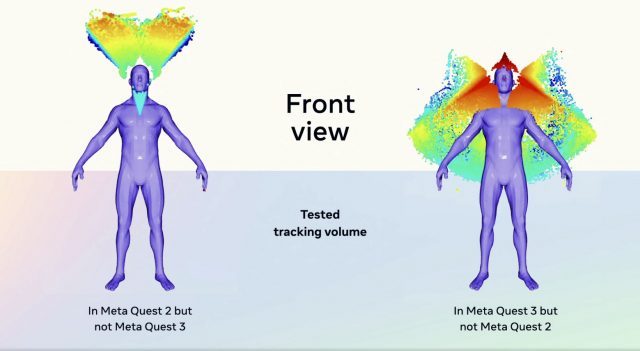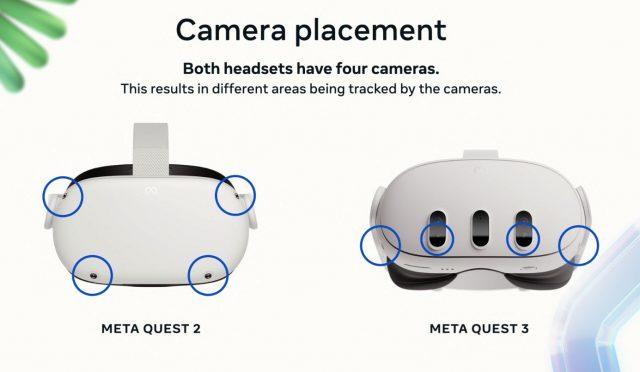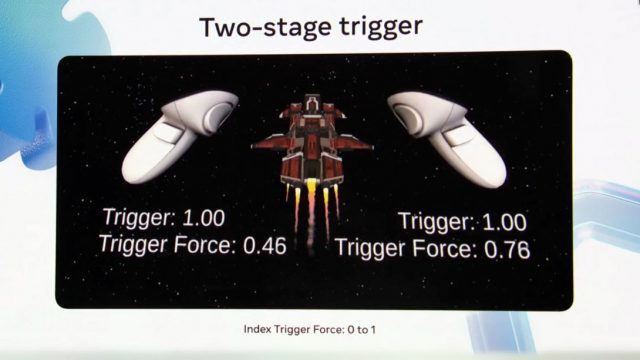Massless is accepting applications for the first wave of its VR stylus which is aimed at making it easier and more precise for professionals to create and design in VR. The company expects to ship the Massless Pen starting in Q4.
We first got a look at a prototype of the Massless Pen VR stylus last year and found it promising as an input device that could bring greater and more natural precision to professionals using VR to create 3D artwork, models, and designs. Since then the company has refined the prototype and is readying an initial run for an ‘early access’ launch in Q4 2019.

Massless is accepting pre-order applications with a $50 deposit as part of a total $500 price which includes one year of the Massless Studio software. The box includes the stylus and a dedicated tracking camera with a stand.
Following the initial release, the company plans to charge $1,000 for the Massless Pen and $20 per month or $200 per year for Massless Studio.
Massless says that the stylus works Rift and Vive (presumably other SteamVR headsets too), and in addition to Massless Studio, the stylus supports Gravity Sketch, Medium, Quill, Tilt Brush, Maya & Blender (via plugin), and soon, Vector Suite. It isn’t entirely clear how Medium and Quill are supported considering Oculus doesn’t have a framework for using third-party controllers with its software; we’ve reached out to Massless for more information.
The company’s own VR software, Massless Studio, will likely offer the most seamless integration with the Massless Pen. It’s said to include real-time collaboration features so that multiple users can work together virtually.
Massless Studio is built for concept sketching, with editable 3D splines. Our simple mesh generation and intuitive 3D modelling tools are perfect for automotive concept design, virtual production and architectural pre-visualisation.
Generate fly through videos and images for presentation (MP4, PNG); mark up and annotate in our Design Review Mode. Export and import in industry standard file types. (FBX, OBJ, STL, STEP)
A ‘Massless Live’ feature also enables mixed reality views from within the software so that creatives can stream or share their work with a composited view that shows the user inside the software.
The pen also supports a non-VR ‘Tablet Mode’ which allows it to function like a graphics tablet and stylus for use with apps like Photoshop, Illustrator, Premier Pro, Solidworks, and Fusion 360. It isn’t clear how accurate it will be compared to typical non-VR tablets like those from Wacom, but it would surely make the stylus a greater value if it could double as both a VR input device and a traditional graphics tablet.

The Massless Pen now includes surface sensing so that the tip explicitly knows when it’s touching a surface. This can allow the stylus to be used against a desk or other hard surface as a physical drawing plane to work in 2D, but of course the stylus can be used in free-form in the air as well.
The company says the stylus also includes a whopping 12 hours of battery life, USB-C for charging, a capacitive sensor near the index finger for application control, and haptic feedback. The Massless Pen is tracked with its own dedicated camera which is separate from the headset’s tracking; the company says the sensor offers a 90° × 70° tracking volume.
– – — – –
Massless isn’t the only company working on a VR stylus for professionals. Earlier this year Logitech introduced its own prototype, the ‘VR Ink’ stylus, which is based on SteamVR Tracking. While Logitech has been soliciting interest from partners on a case-by-case basis, the company hasn’t yet announced plans for public sale of its stylus.
The post Massless VR Stylus Now Open for Pre-order; Release Date & Price Revealed appeared first on Road to VR.